Hey folks, being a G-suite (Google Apps, they changing this time to time) implementation guy for years, one of the problem I come across when configuring SMTP relay service for customers is there’s no way to test it. Mostly we asked for their application/device public IP but most of the time time there’s a possibility of giving them you a wrong gateway and wasting your time re-configuring time to time.
Get over that problem you can just telnet to the relay service from one of their computer and make sure you are on the correct gateway or the customer’s’ firewall/proxy doesn’t making a fuss about what’s going through LOL. Here we go!.
I guess you have already installed the telnet service on your computer, if you don’t have just simply enable the telnet client from MS Windows Features on/off settings.
Once you install the telnet client, just go to command prompt and type telnet and see it should open the Microsoft Telnet Client service.
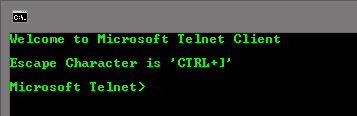
If everything went good, then follow the below steps.
- Type telnet smtp-relay.gmail.com 25 hit enter.
- Type HELO domain.com hit enter.
- Type MAIL FROM: <sender_address@domain.com> hit enter.
- Type RCPT TO: <receiver_address@another_domain.com> hit enter.
- Type DATA hit enter.
- Now you can type your email body here.
- Once you are finished the email body take the cursor to a new line and type a dot (.) and hit enter.
- Type QUIT hit enter. That’s it!.
That’s all. If you had configured everything properly and your testing PC is connecting Google SMTP service through the correct gateway then you should receive an email to above TO address.
That’s all fellas. Let me know if came across any issue or if you need any help regarding any Google Cloud technical help.
Have a good day.

I keep getting connection refused in the first step. Any thoughts around this or another way to test SMTP relay setup to ensure it is working properly.
Background: Setup G suite SMTP relay through GoDaddy server and emails are being sent but received a send limit today even though I should be able to send 10K/user/day based on my GoDaddy send limits.
Any advice or help would be greatly appreciated.
Hi Evans,
I don’t understand why you need to relay GoDaddy emails through Google. I’m happy to help you out if you can explain me your business requirement.